Top 5 Things to Know About Your WordPress Website
What are the top 5 things to know about your WordPress website? If you don’t know the answers to all of the questions below, you’re at risk. The amount of risk depends on which or how many of the items you don’t know.
Top 5 Things to Know About Your WordPress Website
01-Your Website Domain
1. Where is your domain (companyname.com) registered and do you have access to it?
Either you or someone you trust should have access to the account where your domain is registered. If you don’t know where it is registered, start with a search at https://whois.com/ If that doesn’t give you an answer, ask me for help.
2. When does it expire/renew?
Most domain registrars allow you to set up auto-renew for your domain. If you don’t have someone like me taking care of your domain for you, then set up the auto-renew feature. At the very least, it keeps your website from going offline because you forgot to renew your domain.
3. What DNS (Domain Name System) setup does your domain use?
In most cases, your domain typically uses DNS provided by the domain registrar. For example, I use GoDaddy.com to register domains, and I also use their DNS. It’s easy and extremely reliable. It is possible to use third-party DNS from companies like CloudFlare. If that’s the case, then you need to know your account access for the DNS company as well.
02-Your WordPress Website Hosting
1. Where is your website hosted and do you have access to it?
Either you or someone you trust should have access to the account where your website is hosted. Again, that could be the same account as your domain (GoDaddy.com also hosts websites in addition to registering domain names). If it’s hosted separately from your domain name, make sure you have access to both.
2. Do you also have SFTP access to the site?
SFTP access allows you to access a site separately from logging in to the site’s admin dashboard. If something goes wrong with your site, this is an extra way to have access to repair it.
3. Is the site being backed up every night?
Your answer should be yes. If not, fix that right now. I’ll wait. If it is, how do you access those backups and how quickly can you restore a backup to fix a broken site?
03-Your Website Access
1. Do you have administrator access to your site?
What is the URL to get to the website dashboard? Can you log in to your site, at the very least, to move it if needed?
2. Do you know the basics of making minor edits to your site?
If not, have your website designer/developer give you a lesson, or search on YouTube for basic WordPress questions and/or specific theme questions.
04-Your Website Management
1. Who is responsible for the management of the web server and WordPress, theme, and plugin updates on your site?
Updates are very (very, very) important to the health and security of your WordPress site. Who takes care of those updates on your site? Hint: it is most likely NOT your hosting company. And if it’s not you or your hosting company, then it’s not being updated.
2. How often are updates performed?
See above. Hopefully, your site isn’t neglected and has never been updated, or only updated once a year or so. Unfortunately, I’ve inherited sites that had never been updated.
3. What plugins does your site use?
Are you aware of the number of and functionality of the plugins used on your site? Are there any paid plugins that need to be kept up with/renewed annually? Plugins should be kept to a bare minimum and updated on a regular basis. Any unused plugins should be deleted immediately.
4. What theme and site builder does your site use?
Do you know what theme/builder is used on your site? Is it a paid theme/builder that needs to be kept up with/renewed annually? Your theme and/or builder should be updated regularly. Does your site use a child theme? It should! And any unused themes (except the most recent default WordPress theme – currently Twenty Twenty-Three) should be deleted immediately.
05-Your WordPress Website Security
1. Who is responsible for the security of your site?
It’s either you and/or your hosting company. Ultimately, it’s you, or someone you designate. Be sure you have nightly backups of your site, just in case.
2. Does your site have an SSL Certificate?
Most hosting companies provide a free Let’s Encrypt SSL certificate these days. If your site doesn’t currently have one, it is being penalized by Google.
3. How is the site secured?
Beyond the SSL certificate, what other security measures are in place to protect your site? A good hosting company provides software and hardware solutions that keep your site safe, but some do not and leave it all up to you.
4. What happens if your site is compromised – meaning it is hacked or otherwise unavailable to the general public?
How fast can you (or someone like me on your behalf) restore a safe version of your site? How long can you afford for your site to be down?
Conclusion
The above are what I believe are the minimum items you (as the owner of your website) should know. It’s either your responsibility or someone you designate to keep up with all of that information because sooner or later you’ll need some or all of it. If you don’t have the time to take care of it yourself, be sure to pick someone who knows and understands it all (like me) to take care of it for you.
As always, happy to chat about the above to provide more clarity!
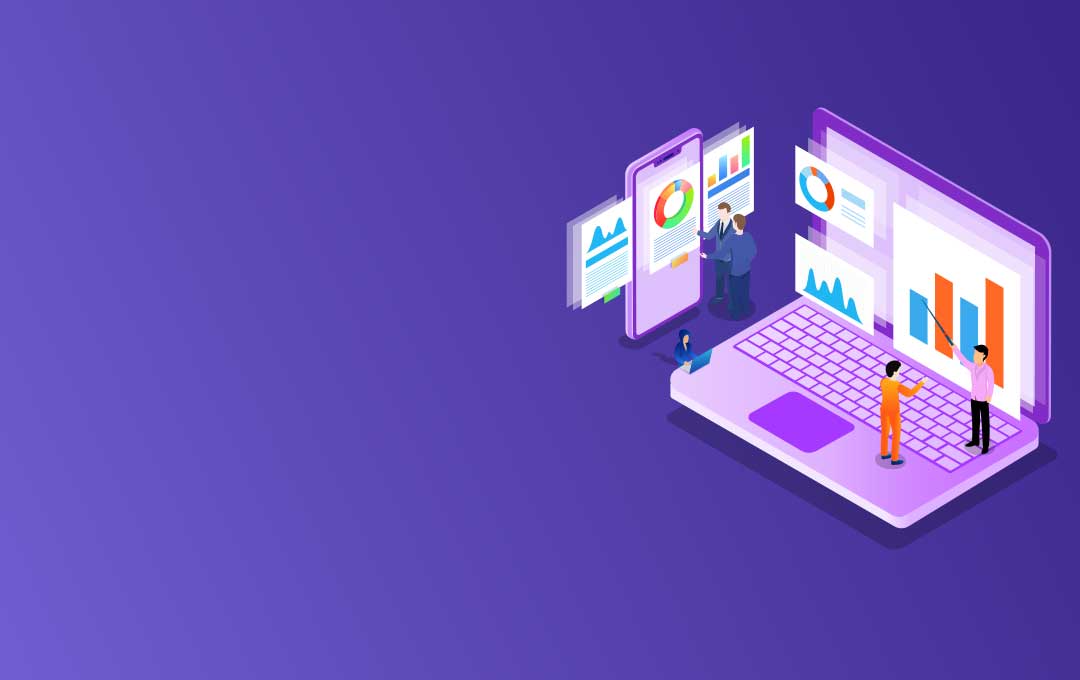
0 Comments