3 Tips to Control Spam on Your WordPress Website
Do you hate spam? We all know that WordPress is a target for the dumb*sses that bombard us with unwanted comments! But if set up right, WordPress + Akismet do a damn fine job of deleting most of it! So, here are 3 tips to control spam on your WordPress website.
3 Tips to Control Spam on Your WordPress Website
Tip #1
Install and configure Akismet. You can download Akismet from the WP Repository. Just go to Plugins / Add New in your WP Admin and then type “Akismet” into the “Search Plugins…” field.
Once you activate it and sign up for a free account, then go to the Akismet settings and make sure you click the button for “Silently discard the worst and most pervasive spam so I never see it,” option in the “Strictness” section and save your changes.
NOTE: I would do the above regardless of if you decide that you don’t need comments.
Next, decide if you need comments at all.
Tip #2
If not, turn them off! Go to Settings / Discussion in your WP Admin and then uncheck the 3 options in “Default post settings.”
Next, make sure that the first three options in “Other comment settings” are checked.
On the “Automatically close comments on posts older than X days ” option, set it to 1.
Next check both options in both of the next sections, “Email me whenever” and “Before a comment appears.”
Lastly, set the “Hold a comment in the queue if it contains” option in the “Comment Moderation” section to 1.
Tip #3
If you do need comments, lock them down! Go to Settings / Discussion in your WP Admin and then check the third option in “Default post settings.” The other two options are optional, so it’s okay to check them if you want to.
Next, make sure that the first option in “Other comment settings” is checked. Everything else in that section is optional.
Next check both options in both of the next sections, “Email me whenever” and “Before a comment appears.”
Lastly, set the “Hold a comment in the queue if it contains” option in the “Comment Moderation” section to 1.
3 Tips to Control Spam – Conclusion
There you have it. Just a few simple settings and you’ll cut down (immensely) the amount of spam you have to deal with on your WordPress website. If you need help with any of the above, just comment below or email me.
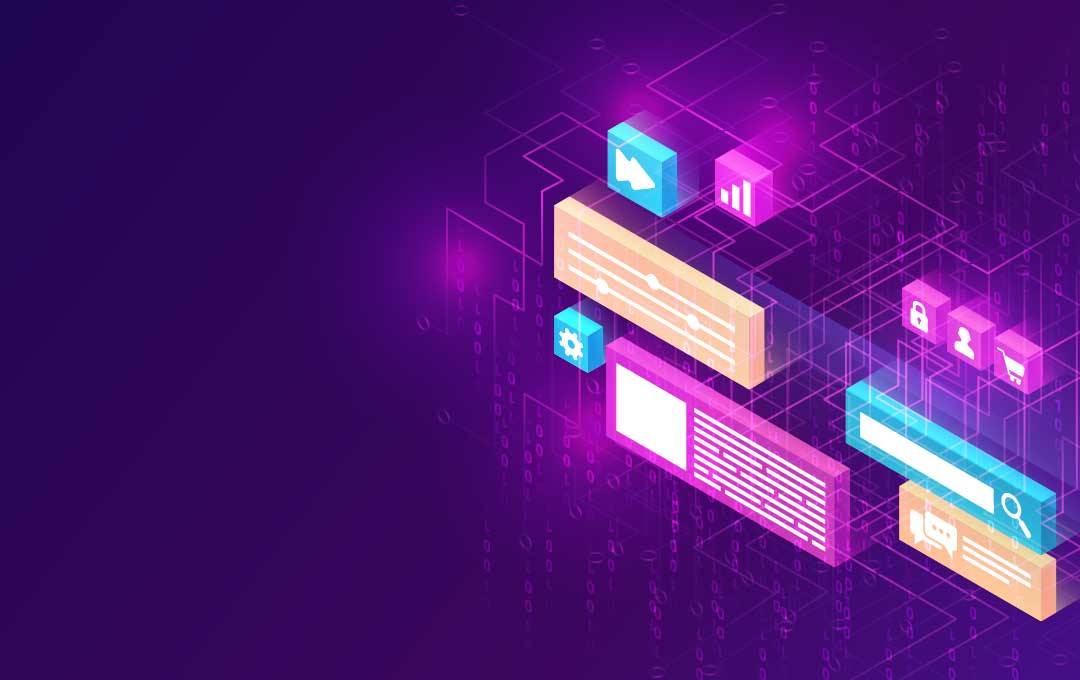
Informative Blog.